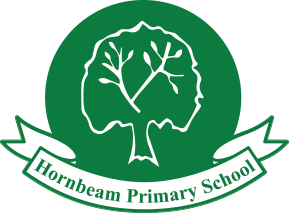Calendar
-
Monday 23rd Feb 26Start of Term 4 Read more
-
Tuesday 24th Feb 26Dapa Dance - Lunchtime
-
Wednesday 25th Feb 26Wednesday Football Club Starts
-
Thursday 26th Feb 26Thursday Football Club Starts
-
Thursday 26th Feb 26Thursday Football Club
-
Friday 27th Feb 26Year R - Chinese New Year Dress Up Day To celebrate Chinese New Year, we are planning to have a dress up day on Friday 27th February. On this day the children can come to school dressed as an animal from the Chinese Zodiac. The animals to choose from are a rat, ox, tiger, rabbit, dragon, snake, horse, ram, goat, monkey, rooster, dog or pig. Read more
-
Friday 27th Feb 26Fifty Friday - Cake Week - Donations Welcome
-
Friday 27th Feb 26Smarties Challenge Deadline Read more
-
Monday 2nd Mar 26Outdoor World Year 2
-
Tuesday 3rd Mar 26Dapa Dance - Lunchtime
-
Tuesday 3rd Mar 26Teacher Clubs Start - Term 4 - Week 1
-
Wednesday 4th Mar 26Wednesday Football Club
-
Wednesday 4th Mar 26Book Sale Read more
-
Thursday 5th Mar 26Thursday Football Club
-
Thursday 5th Mar 26World Book Day - Dress as a Book Character Read more
-
Monday 9th Mar 26Outdoor World Year 1
-
Tuesday 10th Mar 26Dapa Dance - Lunchtime
-
Tuesday 10th Mar 26Class Photos with Vancols Class_Photos_with_Vancols_-_10th_March.pdf Read more
-
Tuesday 10th Mar 26Teacher Clubs - Week 2
-
Wednesday 11th Mar 26Wednesday Football Club
-
Thursday 12th Mar 26Thursday Football Club
-
Monday 16th Mar 26Outdoor World Year R
-
Tuesday 17th Mar 26Dapa Dance - Lunchtime
-
Tuesday 17th Mar 26Teacher Clubs - Week 3
-
Wednesday 18th Mar 26Wednesday Football Club
-
Thursday 19th Mar 26Year 3 Trip to Dover Museum Read more
-
Thursday 19th Mar 26Thursday Football Club
-
Friday 20th Mar 26Red Nose Day for Comic Relief Read more
-
Monday 23rd Mar 26Year R Trip to the RNLI Station at Walmer - Details to Follow Read more
-
Tuesday 24th Mar 26Year R Vision and Hearing Screening Read more
-
Tuesday 24th Mar 26Teacher Clubs - Week 4
-
Wednesday 25th Mar 26Wednesday Football Club
-
Wednesday 25th Mar 26Year 2 Trip to Walmer Castle - Details to Follow Read more
-
Thursday 26th Mar 26Thursday Football Club
-
Thursday 2nd Apr 26There will be no Afterschool Club today Read more
-
Thursday 2nd Apr 26End of Term 4 Read more
-
Friday 3rd Apr 26School Closed - Good Friday Read more
-
Monday 20th Apr 26Start of Term 5 Read more
-
Monday 4th May 26Bank Holiday - School Closed Read more
-
Friday 22nd May 26End of Term 5 Read more
-
Monday 1st Jun 26Start of Term 6
-
Thu 18th Jun 26
toThu 12th Feb 26
Fire Safety Talks - Whole School Read more -
Monday 20th Jul 26Last Day of Term 6
-
Tuesday 21st Jul 26Inset Day - School Closed
-
Wednesday 22nd Jul 26Summer Holidays - School Closed
-
Tuesday 1st Sep 26Inset Day - School Closed Read more
-
Wednesday 2nd Sep 26Back to School - First Day of Term 1 Read more
Adding dates to your calendar
Subscribing via Outlook
Follow the relevant instructions below, using the feed address https://www.hornbeam.kent.sch.uk/ical.ics
- Outlook Office (desktop) (section: Add internet calendars)
- Outlook.com (section: Subscribe to a calendar)
- Outlook via a web browser (section: Subscribe to a calendar)
Subscribing via Google
- On your computer, open Google Calendar
- On the left, next to "Other calendars" click 'Add'
followed by 'From URL'.
- Click this button to copy the feed address to your clipboard and paste it into the 'URL of calendar' field
- Click 'Add calendar'. The calendar will appear on the left side under "Other calendars"
It might take up to 12 hours for changes to show in your Google Calendar.
Subscribing via iPhone
- Click this link and click 'Subscribe' in the popup message

 Mongeham Road, Deal, Kent CT14
9PQ
Mongeham Road, Deal, Kent CT14
9PQ 01304 374033
01304 374033 office@hornbeam.kent.sch.uk
office@hornbeam.kent.sch.uk